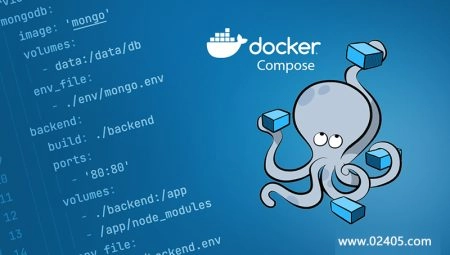有时候创建容器时忘记加上 --restart=always,导致当服务器重启、Docker 重启,容器未能自启动,导致服务不可用。这时候可以通过 docker update命令来更新容器的配置。
查看 docker update 支持哪些操作
➜ ~ docker update --help
Usage: docker update [OPTIONS] CONTAINER [CONTAINER...]
Update configuration of one or more containers
Options:
--blkio-weight uint16 Block IO (relative weight), between 10 and 1000, or 0 to disable (default 0)
--cpu-period int Limit CPU CFS (Completely Fair Scheduler) period
--cpu-quota int Limit CPU CFS (Completely Fair Scheduler) quota
--cpu-rt-period int Limit the CPU real-time period in microseconds
--cpu-rt-runtime int Limit the CPU real-time runtime in microseconds
-c, --cpu-shares int CPU shares (relative weight)
--cpus decimal Number of CPUs
--cpuset-cpus string CPUs in which to allow execution (0-3, 0,1)
--cpuset-mems string MEMs in which to allow execution (0-3, 0,1)
--kernel-memory bytes Kernel memory limit
-m, --memory bytes Memory limit
--memory-reservation bytes Memory soft limit
--memory-swap bytes Swap limit equal to memory plus swap: '-1' to enable unlimited swap
--pids-limit int Tune container pids limit (set -1 for unlimited)
--restart string Restart policy to apply when a container exits修改容器的重启策略
语法如下,container_name、container_id 仅需要传入任意一个即可:
docker update --restart=always <container_name | container_id>container_name、container_id 可以使用 docker ps 查看获取
CONTAINER ID IMAGE COMMAND CREATED STATUS PORTS NAMES
4f358a08b3b5 snowdreamtech/frpc "/bin/sh -c '/usr/bi…" 4 weeks ago Up 25 hours frpc_nowtime-test示例
更多的使用方法请参考 docker update 命令的官方文档
https://docs.docker.com/engine/reference/commandline/update/