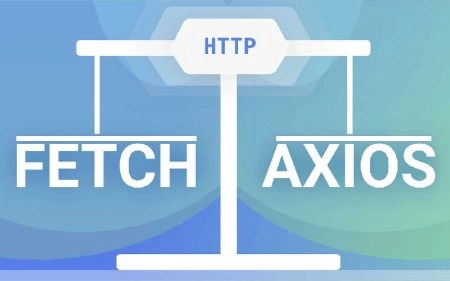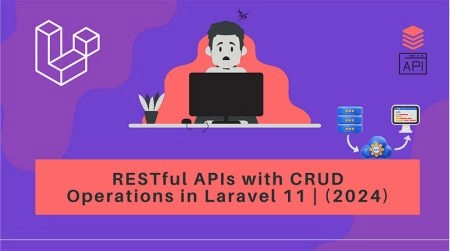基础请求
可以向 axios 传递相关配置来创建请求,示例如下:
axios(config)
// 发起一个post请求
axios({
method: 'post',
url: 'https://www.02405.com',
data: {
firstName: 'Fred',
lastName: 'Flintstone'
}
});
// 在 node.js 用GET请求获取远程图片
axios({
method: 'get',
url: 'https://www.02405.com/wp-content/uploads/2022/11/axios.webp',
responseType: 'stream'
})
.then(function (response) {
response.data.pipe(fs.createWriteStream('ada_lovelace.jpg'))
});
axios(url[, config])
// 发起一个 GET 请求 (默认请求方式)
axios('https://www.02405.com/archives/8224');请求方式别名
为了方便起见,已经为所有支持的请求方法提供了别名。
- axios.request(config)
- axios.get(url[, config])
- axios.delete(url[, config])
- axios.head(url[, config])
- axios.options(url[, config])
- axios.post(url[, data[, config]])
- axios.put(url[, data[, config]])
- axios.patch(url[, data[, config]])
注意
在使用别名方法时, url、method、data 这些属性都不必在配置中指定。